持续代码质量平台Sonar-1搭建
参考链接:
PS:
- Sonarqube自带了轻量级的H2数据库,测试和跑少量项目是没有问题的。基于后期的性能、运维、扩展等考虑,我们选择使用Mysql数据库。
- Sonarqube自带了web server,也可以使用Tomcat来进行加载。基于以往的使用经验默认的web server足够使用,我们选择默认。
搭建环境
- OS: Windows Server 2012 R2
- JDK: 1.8.0_71
- DB: Mysql 5.6.26
- Sonar: 6.3.1
搭建步骤
安装JDK
1
2
3
4C:\Users\Administrator>java -version
java version "1.8.0_71"
Java(TM) SE Runtime Environment (build 1.8.0_71-b15)
Java HotSpot(TM) 64-Bit Server VM (build 25.71-b15, mixed mode)安装Mysql
1
2C:\Users\Administrator>mysql -V
mysql Ver 14.14 Distrib 5.6.26, for Win64 (x86_64)创建数据库和用户
1
2
3
4
5
6
7
8# 创建sonar数据库
CREATE DATABASE sonar CHARACTER SET utf8 COLLATE utf8_general_ci;
# 创建sonar用户
CREATE USER 'sonar' IDENTIFIED BY 'passwd';
# 赋予sonar用户对sonar数据库权限
GRANT ALL ON sonar.* TO 'sonar'@'%' IDENTIFIED BY 'passwd';
GRANT ALL ON sonar.* TO 'sonar'@'localhost' IDENTIFIED BY 'passwd';
FLUSH PRIVILEGES;安装Sonarqube
解压缩sonarqube-6.3.1.zip到D:\scm\sonarqube-6.3.1
修改配置D:\scm\sonarqube-6.3.1\conf\sonar.properties
- sonar.jdbc.username=sonar
- sonar.jdbc.password=passwd
- sonar.jdbc.url=jdbc:mysql://localhost:3306/sonar?useUnicode=true&characterEncoding=utf8&rewriteBatchedStatements=true&useConfigs=maxPerformance
- sonar.web.host=本机IP
- sonar.web.context=
- sonar.web.port=9000
- sonar.web.http.maxThreads=500
配置Sonarqube windows服务
- 以管理员身份运行D:\scm\sonarqube-6.3.1\bin\windows-x86-64\InstallNTService.bat创建服务
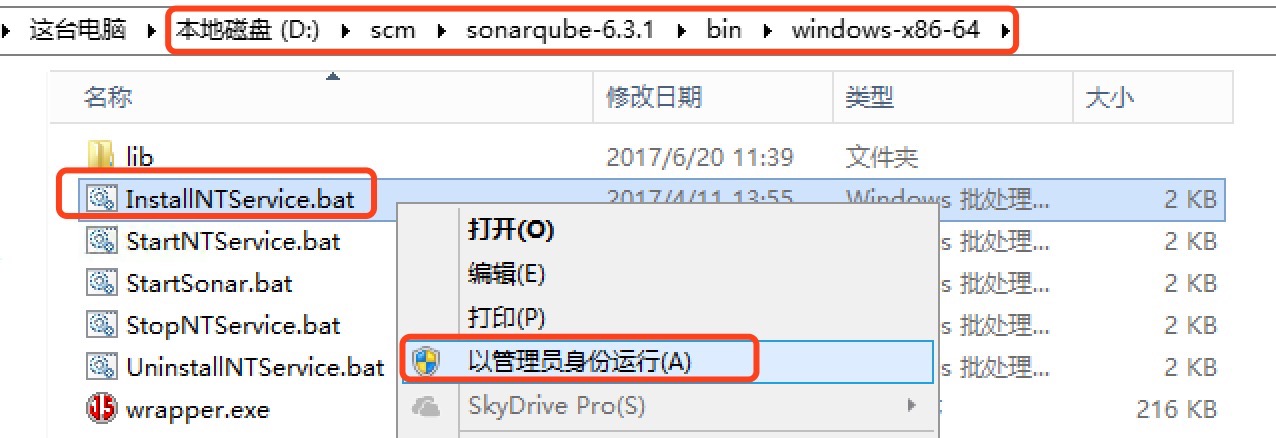
- 配置Administrator账户运行Sonarqube服务
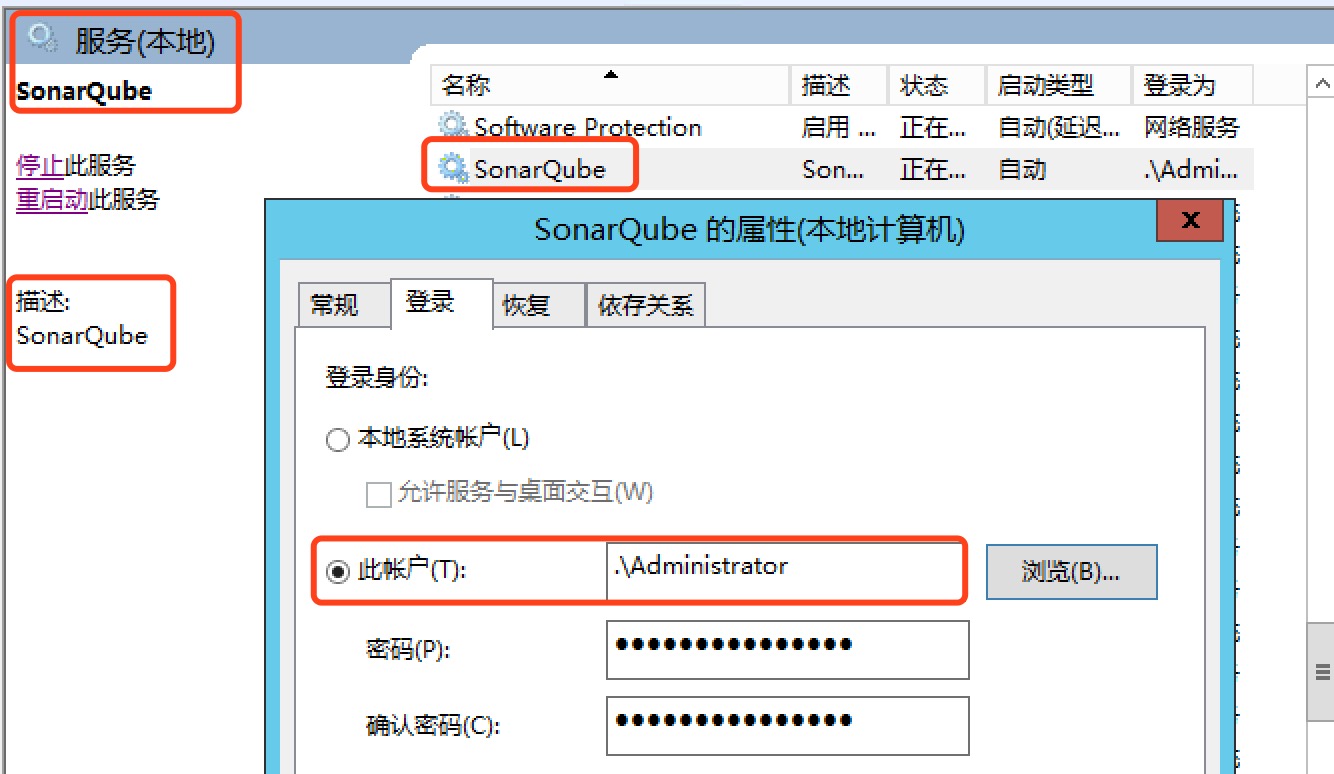
- 启动Sonarqube服务
- 建议使用上面配置的windows service启动
- 也可以直接运行D:\scm\sonarqube-6.3.1\bin\windows-x86-64\StartSonar.bat
- 以管理员身份运行D:\scm\sonarqube-6.3.1\bin\windows-x86-64\InstallNTService.bat创建服务
网页端登陆配置Sonarqube
- http://搭建机器ip:9000
- 用户名/密码:admin
PS1:
在安装的过程中遇到问题:
- 运行InstallNTService.bat生成系统服务的时候没有使用管理员身份;
- Sonarqube服务创建成功,但是启动的时候失败;
1
2
3
42017.06.20 14:34:50 ERROR web[][o.a.c.c.C.[.[.[/]] Exception sending context initialized event to listener instance of class org.sonar.server.platform.web.PlatformServletContextListener
org.sonar.api.utils.MessageException: Current version is too old. Please upgrade to Long Term Support version firstly.
2017.06.20 14:34:50 ERROR web[][o.a.c.c.StandardContext] One or more listeners failed to start. Full details will be found in the appropriate container log file
2017.06.20 14:34:50 ERROR web[][o.a.c.c.StandardContext] Context [] startup failed due to previous errors - 查看发现mysql数据库sonar已经有了很多表;
解决方法:
- 删除sonar数据库里面的表,删除Sonarqube服务
- 安装上面过程:先以管理员身份运行InstallNTService.bat,然后配置Administrator账户运行Sonarqube服务
- 重新启动Sonarqube服务即可。
PS2:
如果Mysql数据库启用了binarylog的话,请设置为row格式。否则在启动Sonarqube的时候创建数据库表会报下面错误:
1 | Error updating database. Cause: java.sql.SQLException: Cannot execute statement: impossible to write to binary log since BINLOG_FORMAT = STATEMENT and at least one table uses a storage engine limited to row-based logging. InnoDB is limited to row-logging when transaction isolation level is READ COMMITTED or READ UNCOMMITTED. |
