Jenkins Windows batch build stuck on final exit
系统软件环境
| 系统软件 | 版本 |
|---|---|
| Jenkins | 2.150.2 |
| Slave | Windows 10 |
问题描述
部分 Windows slave job 执行时间较长,日志分析发现不是Job脚本更新导致,而是因为Jenkins退出卡住。
日志分析: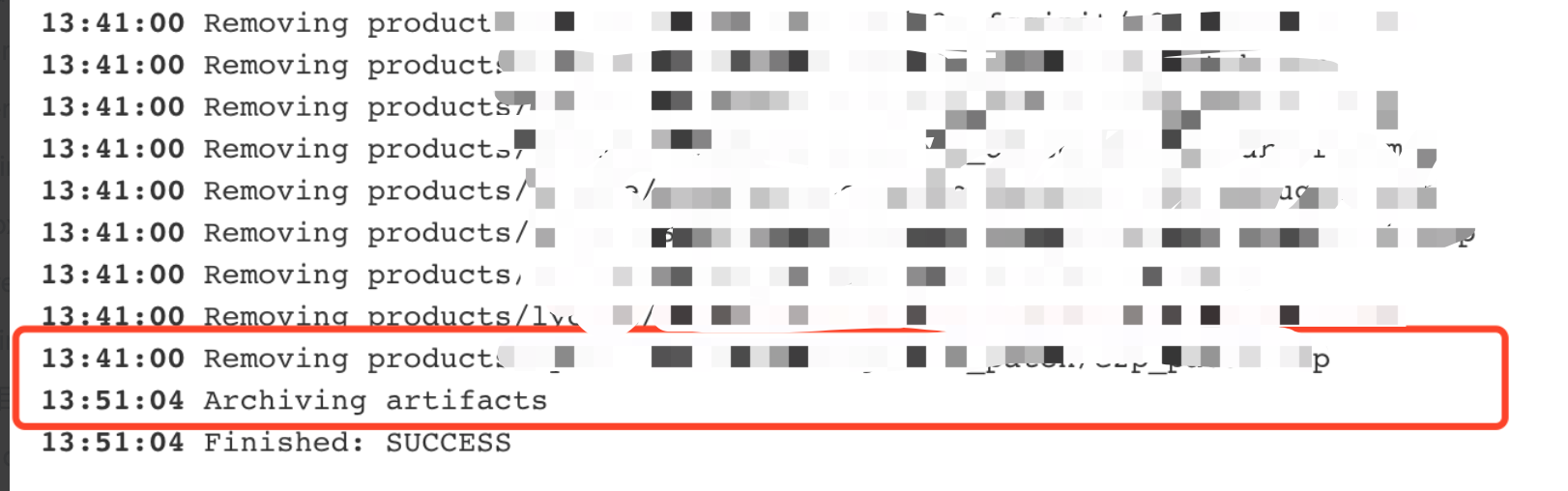
具体任务在13:41就已经执行完成,但是Jenkins在13:51才退出返回结果。
也就是说整整卡住了10分钟,必须要解决。
原因分析
Jenkins 在 2.14 版本引入了 killSoftly 特性,出发点是想更加优雅的结束进程。
但是导致了 Windows slave上的 batch 脚本 执行完成 返回结果卡住(时间不确定)的情况。
Linux slave上的 shell 脚本执行退出没有发现此问题。
1 | // Firstly try to kill the root process gracefully, then do a forcekill if it does not help (algorithm is described in JENKINS-17116) |
解决方法
可以通过 在Windows slave连接master机器的时候 增加 这个参数 -DSoftKillWaitSeconds=0 来解决。
1 | # Run from agent command line: |
使用上述命令重新连接 Master - Slave 后,可以在Slave系统信息界面看到参数生效了。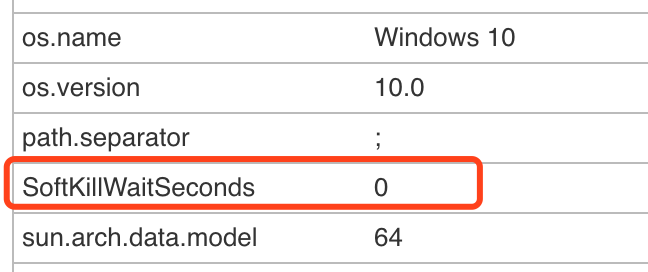
参考链接
https://issues.jenkins-ci.org/browse/JENKINS-55106
https://stackoverflow.com/questions/54039226/jenkins-hangs-between-build-and-post-build
